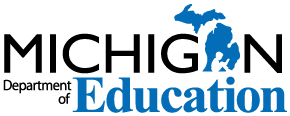E-Rate
Discount Program for Schools and Libraries
What is E-Rate?
E-Rate is part of the Universal Service Fund (USF) Program, Schools and Libraries Division, under oversight of the Federal Communications Commission (FCC) and provides discounts on data transport, Internet access, and internal broadband connections for schools and libraries. The Universal Service Administrative Company (USAC) manages the fund. Discounts range from 20-90% based on the poverty level of the district. E-Rate discounts offset the cost of building networks that create rich digital learning environments. E-Rate discounts are for broadband services and equipment needed to deliver broadband services that can increase equity, data flow for student information systems, access to learning resources, and secure and robust on-line testing. The goal, ultimately, is to increasing student achievement through access to technology supported by broadband internet.
Since the inception of the program in 1998, Michigan schools and libraries have received discounts totaling over $1 billion dollars.
Fall 2017 E-Rate NSLP Data by District
The Fall 2017 E-Rate NSLP Report has been released as of February 21, 2018. If you require NSLP files from previous funding years, please email erate@michigan.gov and a representative will contact you regarding your request.
Michigan E-rate Contact Information and Support
Michigan Department of Education Contact:
Joe Polasek, E-Rate Specialist
PolasekJ3@michigan.gov or 517-335-1291
For general questions on E-Rate, please use the erate@michigan.gov email address.
E-rate Information for Libraries
Research your Committed Priority/Category 1 and Priority/Category 2, Total Dispersed, and Remaining Balance Amounts
Use USAC's Search Tools website to look up your Billed Entity Number (BEN), if unknown. Choose "Search for BEN Information" under BENs and SPINs. Select an Entity Type and enter in full or partial name, Zip Code, or state and then click search. The next page will display the search results. On the left Entity Numbers (BENs) are displayed.
Next, go to E-Rate Central's site. Select the "State Information" tab, then click on Michigan. Under "Funding Quick Search" at the top left of the page, make sure "Billed Entity Number" is selected. Type or paste in the BEN. The E-Rate Organizer Utilization Summary Chart will appear for each fiscal year.